
FreeRange gives you the ability to add a secondary line to your phone without the need for a sim card. The secondary line can be used for phone calls and SMS as long as your phone is connected to a mobile data network or Wi-Fi.
FreeRange is the perfect solution for bitcoiners looking to seperate their personal phone number from their bitcoin services. Use FreeRange mobile for your services that require SMS 2FA and avoid the dreaded sim-swap attack vector.
*Coincards is not partnered or affiliated with FreeRange Mobile and makes no gaurantees on its software. This tutorial is strictly for information purposes.*
HOW COINCARDS WORKS:
Ordering from Coincards is Quick and Easy!
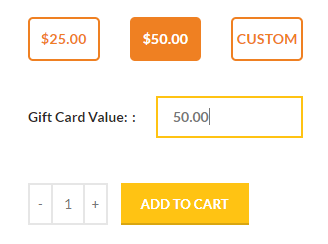

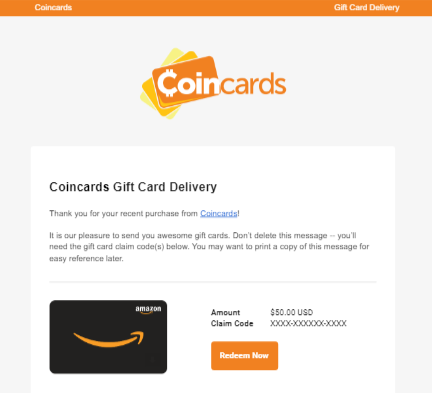
FreeRange Mobile - Setup and Topup / Number Creation:
In this Demo, we are going to assume you have already purchased a FreeRange top-up code from Coincards.com.
*Note – Although only purchasable in CAD, these vouchers can be used to purchase USA phone numbers and therefore is perfect for ALL customers.*
Start off by downloading the FreeRange Mobile app from either Google Play or the App Store. Once installed, open the app and select I have a code to redeem. Enter the Code that Coincards.com emailed to you upon payment of your purchase and Submit Code. You will also be asked for an email address. We suggest using an email address not associated with you, such as a ProtonMail address.
Once you have entered your code and email, you now can pick a new number. For this demo, we allowed FreeRange to pick one for us by clicking I don’t care, pick for me! FreeRange will assign your phone number and ask to confirm your email address associated with the number, use the one you just entered as they will send a confirmation code later on. Click Create Account, then click Let’s Go to finish the setup process.
FreeRange mobile will email you a 4 digit passcode, this is needed to activate your account. Check your email and Enter The Passcode then hit the Verify button. Your account setup will finalize and your number will be created. You will be asked to confirm your code redemption.
Finally, you will need to agree to the End User License Agreement. Once you click Agree, you will be brought to the main app where you can now make Phone Calls, Send SMS Messages and check your account days remaining.
Congrats, you are now using your private second line!


















